Introduction
Toshiba Libretto 70CT is based on Intel Mobile Pentium MMX 120 Mhz (sSpec number SL2JS). Lets compare this this processor with a desktop Pentium MMX of the same time:
| Model number | Lithography | Frequency | L1 Cache | FSB | TDP | sSpec number |
|---|---|---|---|---|---|---|
| Mobile Pentium MMX 120 | 0.35 µm | 120 Mhz | 16+16 KiB | 60 MT/s | 4.2 W | SL2JS |
| Pentium MMX 166 | 0.35 µm | 166 Mhz | 16+16 KiB | 66 MT/s | 13.1 W | SL239, SL27H |
Despite being built using the same lithography technology as the desktop Pentium MMX processors (0.35 µm) and having comparatively close frequency (the desktop processor has 38% higher frequency), SL2JS has significantly smaller TDP (the TDP of the desktop processors is 3.12 times higher, than the TDP of SL2JS).
Because of this fact I became curious whether the performance SL2JS will be identical to the performance of a desktop MMX processor with the same frequency of 120 Mhz. In order to find this out I prepared a test setup and executed few CPU benchmarks. The benchmark results are presented below.
Testing methodology
The following programs were used to test CPU performance:
- SiSoft Sandra version 2001.0.7.10;
- PassMark Performance Test 5.0 build 1038;
- CPUBENCH version 4.0.0.6;
- Speedsys version 4.78;
- Landmark System Speed Test version 6.00;
- Norton System Information 8.0;
- Quake version 1.0.6. Settings: resolution is 320×200, disabled sound, disabled cdaudio, demo1 used as demo map. Full config is available here.
All tests performed after suitable warm-up period.
Setup #1 description

Device: Toshiba Libretto 70CT
BIOS version: 6.40
CPU: Mobile Pentium MMX 120 (SL2JS)
RAM: 32Mb (including genuine 16Mb extension module)
Video: Chips & Technology F65550 1Mb
OS: Windows 98 SE 4.10.2222 A
Setup #2 description
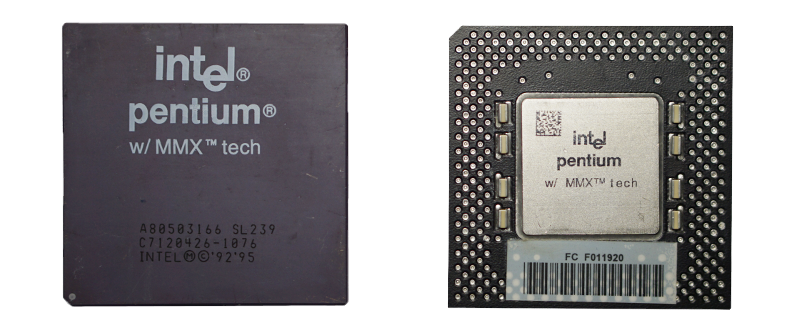
Motherboard: Lucky Star 5I-VX1F
BIOS version: 4.51PG
CPU: There is no desktop Pentium MMX clocked at 120 Mhz. Therefore a downclocked Pentium MMX 166 was used (clocked at 120 Mhz with 60 MHz FSB). There were used two samples with different spec numbers: SL239 and SL27H.
RAM: Hitachi 32Mb SDRAM 81117822a-100fn
Video: S3 Trio64V2/DX 2 Mb
PSU: Linkworld LP12SWITCH 200W
OS: Windows 98 SE 4.10.2222 A
Test results
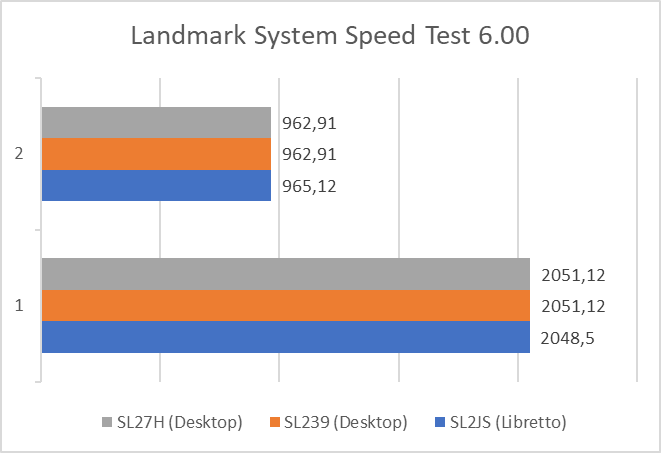
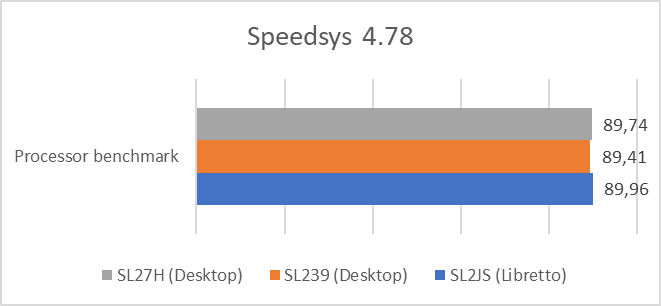
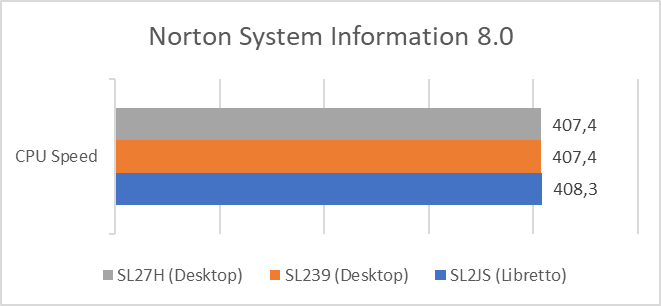
As we can see, DOS benchmarks didn’t detect any difference. However, Windows benchmarks show a different picture.
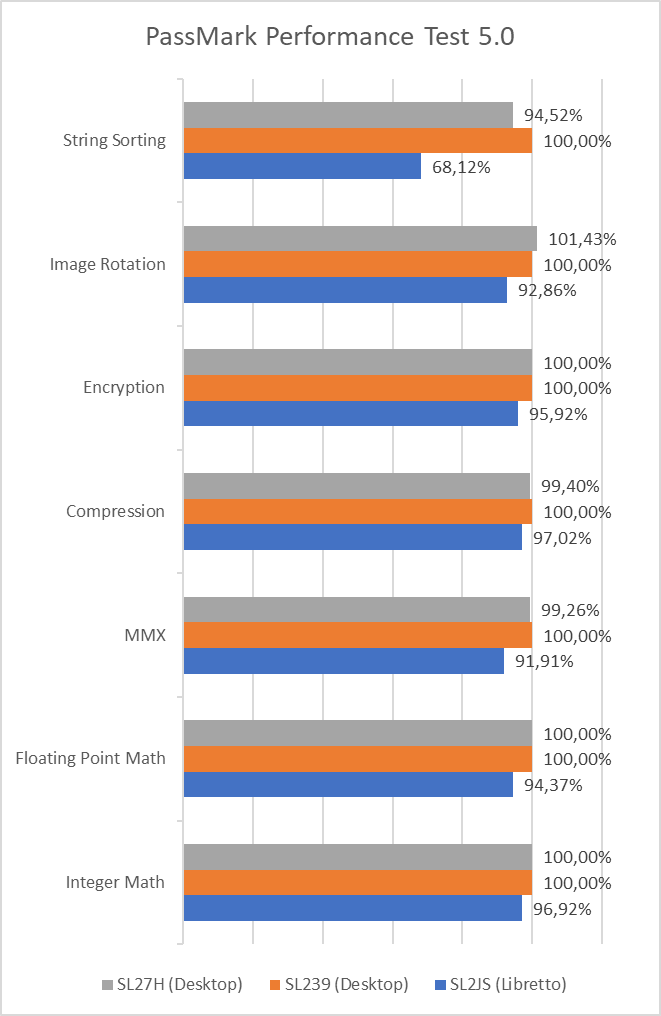
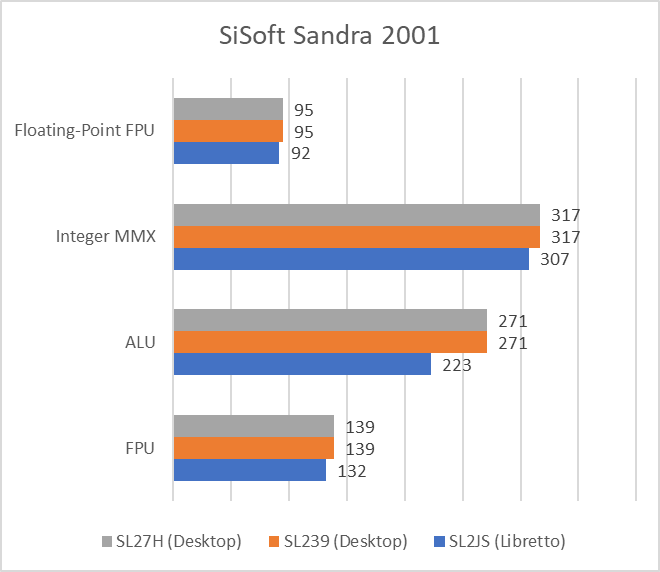
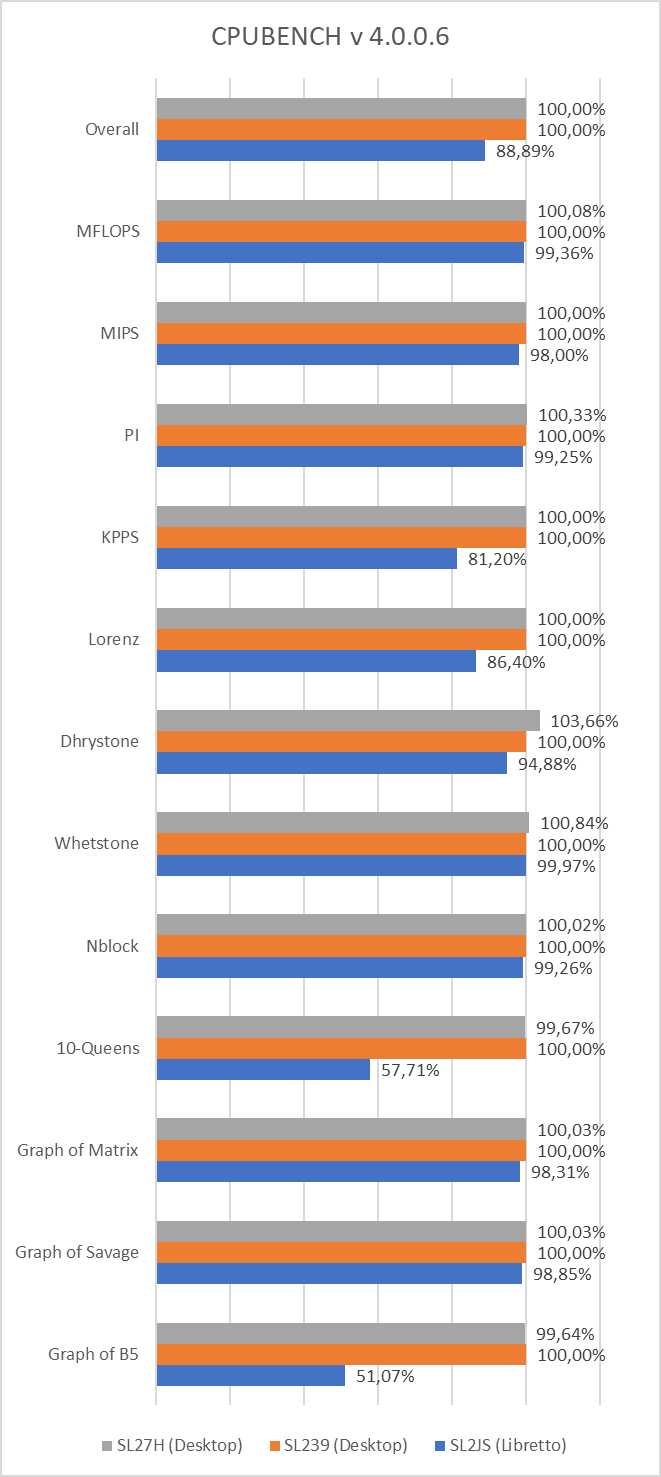
In most tests the SL2JS is behind its desktop competitors. In some test the gap is as big as 49%, but the average difference is only 10%.
I also decided to execute one additional test with Quake. However, the results of this benchmark can not be linked directly to CPU. This benchmark is highly dependent on video output and there are different video chip used in the test
setups. Anyway, here is the result.
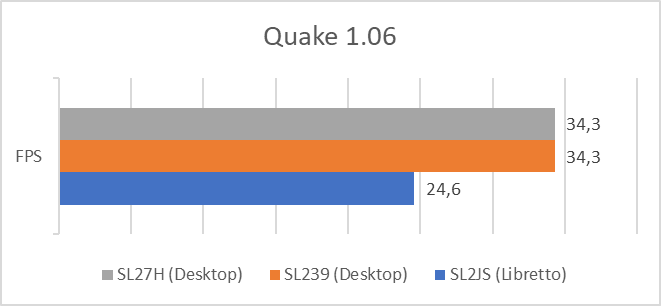
Conclusion
The presumption was confirmed. The performance of SL2JS is not identical to the performance of a desktop MMX processor with the same frequency. However, the average difference in performance is not very significant: it’s just 10%.

